1. Click on the Start » Run
2. write "regedit" and hit Enter
3. Now, on the left pan, browse to HKEY_CURRENT_USER » Software » Yahoo » Pager » Test
4. Now, Right click on that 'Test' folder and select New » DWORD Value and name that new folder as Plural
5. Next , Right click on the "Plural" folder and select "Modify"
6. And Enter this information :
Value data : 1
Base : Decimal
and Click on 'OK'.
Now Close your Registry Editor by going to File » Exit
ENJOY NOW MULTIPLE YAHOO MESSENGER


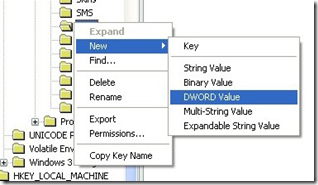



No comments:
Post a Comment